審査通過後、自動で広告配信が開始されないため、配信したいキャンペーン・クリエイティブの開始設定をします。
確認手順
キャンペーン設定、広告マネージャーβetaどちらからも設定できます。
キャンペーン設定
TOPページ>広告設定>キャンペーン設定>キャンペーン一覧>クリエイティブ一覧
1上部メニューの[広告設定]から[キャンペーン設定]を選択します。
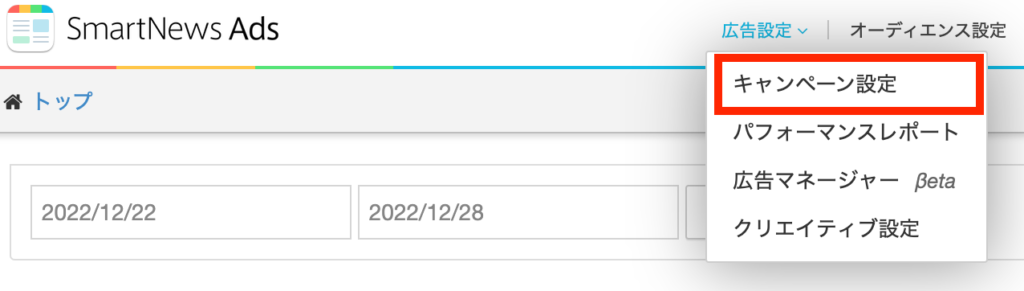
2キャンペーン一覧から広告配信したいキャンペーンを探し、左横のOFFをONにします。

3キャンペーンON後、キャンペーン詳細に進みクリエイティブ一覧から配信したいクリエイティブをONにしてください。

広告マネージャーβeta
TOPページ>広告設定>広告マネージャーβeta>キャンペーン一覧>クリエイティブ一覧
1上部メニューの[広告設定]から[広告マネージャーβeta]を選択します。

2キャンペーン一覧から配信したいキャンペーンをONにします。

3キャンペーン詳細に進み、クリエイティブ一覧から配信したいクリエイティブをONにしてください。

キャンペーン・クリエイティブ共にONの状態でないと配信されません。
例)
配信開始される場合
A:キャンペーン配信ON
- 1:クリエイティブ配信ON→配信される
- 2:クリエイティブ配信OFF→配信されない
配信開始されない場合
B:キャンペーン配信OFF
- 1:クリエイティブ配信ON→配信されない
- 2:クリエイティブ配信OFF→配信されない
※キャンペーン自体がOFFの場合はクリエイティブがONでも配信されません。
配信開始されない場合
C:キャンペーン配信ON
- 1:クリエイティブ配信OFF→配信されない
- 2:クリエイティブ配信OFF→配信されない
※キャンペーンがONでも全クリエイティブがOFFの場合は配信されません。
広告を設定した終了期間前に停止したい場合は、手動でONからOFFにしてください。
手動停止がない限りは設定された配信期間まで配信します。


