設定したキャンペーンを確認・変更することが可能です。
審査はクリエイティブに対して行われるため、キャンペーン情報を変更しても再審査の必要はありません。
確認手順
キャンペーン設定、広告マネージャーβetaどちらからも確認できます。
キャンペーン設定
TOPページ>広告設定>キャンペーン設定>キャンペーン検索>キャンペーン詳細
1上部メニューの[広告設定]から[キャンペーン設定]を選択します。
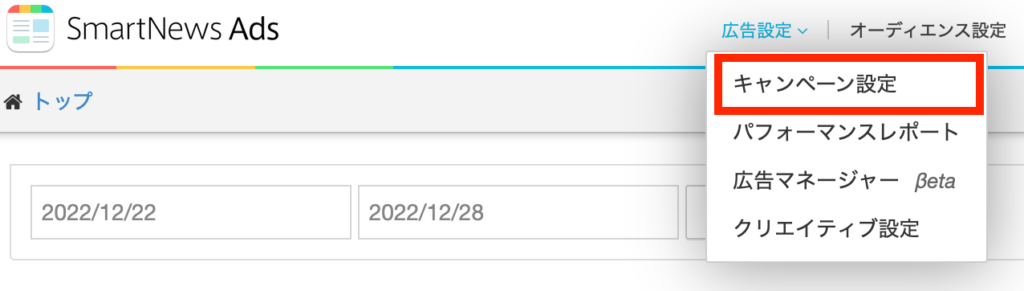
2キャンペーン一覧から確認・変更したいキャンペーンを押下します。

3キャンペーン詳細画面で、設定内容を確認できます。変更する場合は、右上の[変更する]に進み、再度入稿設定画面から変更します。
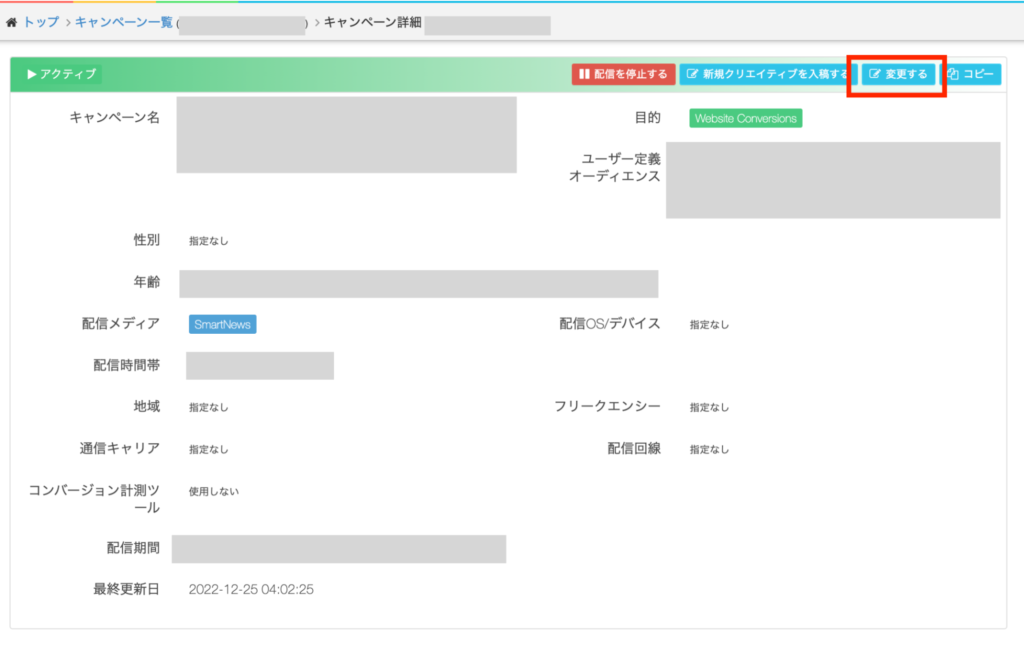
広告マネージャーβeta
TOPページ>広告設定>広告マネージャーβeta>キャンペーン検索>キャンペーン詳細
1上部メニューの[広告設定]から[広告マネージャーβeta]を選択します。
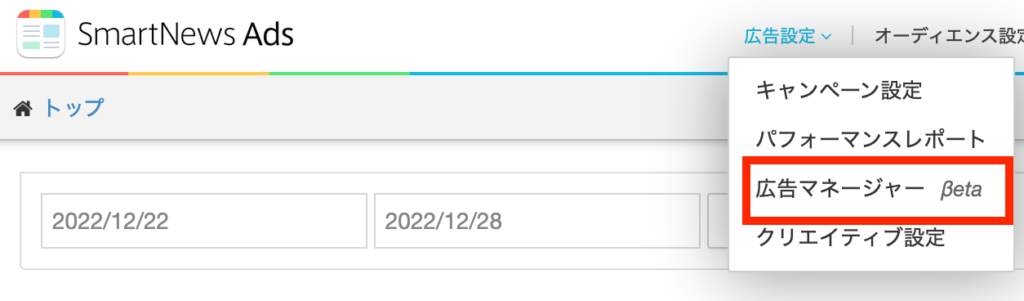
2キャンペーン一覧から確認・変更したいキャンペーンを押下します。
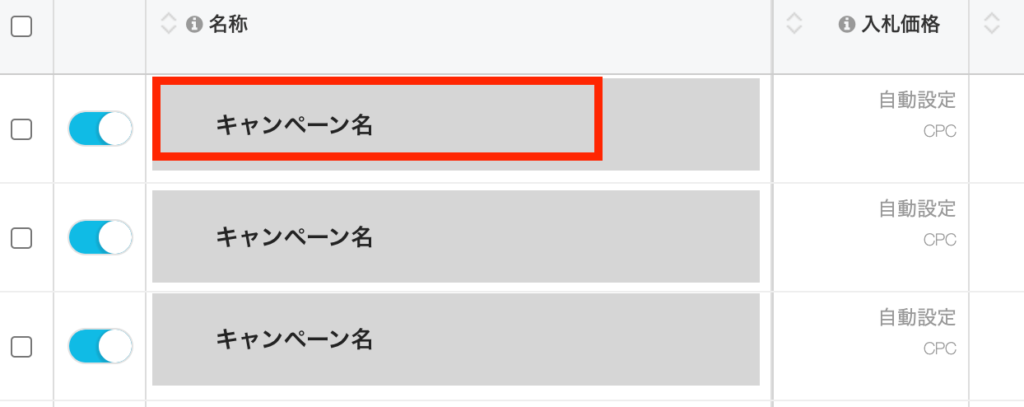
3キャンペーン詳細はデフォルトでクリエイティブ一覧が表示されているため、キャンペーン詳細のタブを選択します。

4選択されたキャンペーン詳細画面、設定内容を確認できます。変更する場合は、右上の[編集]に進み、再度入稿設定画面から変更します。



