カスタムオーディエンスの確認方法
TOPページ>オーディエンス設定>オーディエンス一覧>オーディエンス詳細
1上部メニューの[オーディエンス設定]を選択します。
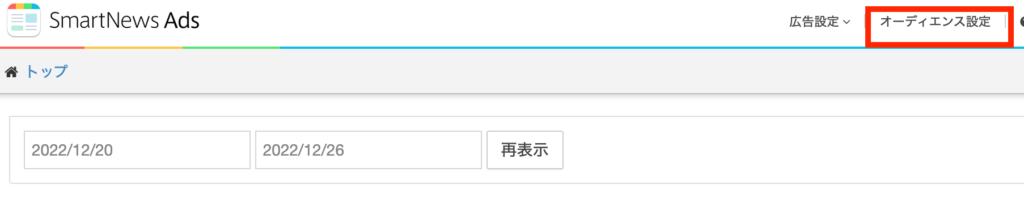
2オーディエンス一覧から対象のカスタムオーディエンスを選択します。
3オーディエンス詳細から作成ステータスや詳細を確認することが可能です。

注意事項
- オーディエンスデータ生成(ユーザーデータ生成)におおよそ3〜4営業日かかります。 データ量やその他の蓄積されているオーディエンス数によっても変わるため、あくまで目安です。
- データ生成が完了すると「ステータス」がデータ作成済みとなります。
「サイズ」はSmartNewsユーザーとの一致規模です。リストサイズが少ない場合、配信ボリュームは少なくなりますが、配信自体は可能です。
オーディエンスの変更方法
オーディエンス詳細の[オーディエンス定義を変更する]から定義変更が可能です。ただし、データ生成期間が再度必要となるためご注意ください。



