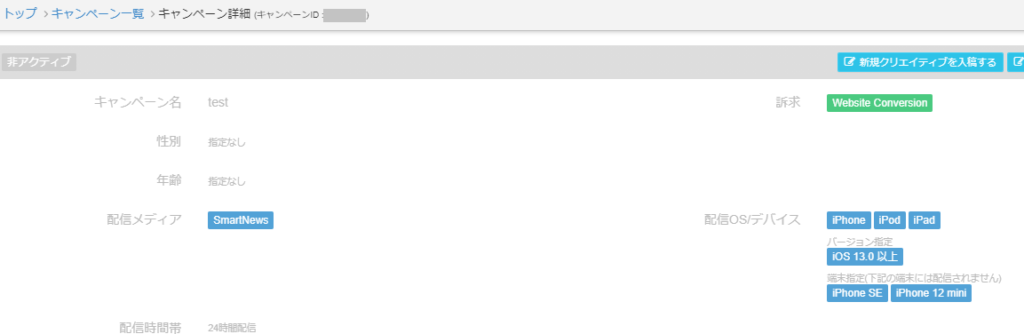Standard Adsでは、OSを指定したターゲティング配信が可能です。
設定可能なOSは、"全て"、"iOS"、"Android"です。
本機能はApp(アプリ)案件、Webコンバージョン(CV)案件の両方で利用可能です。
OS/デバイスフィルターの設定方法
TOPページ>広告設定>キャンペーン設定>新規キャンペーン>キャンペーンの目的を設定
1上部メニューの[広告設定]から[キャンペーン設定]を選択し、[新規キャンペーン]に進みます。
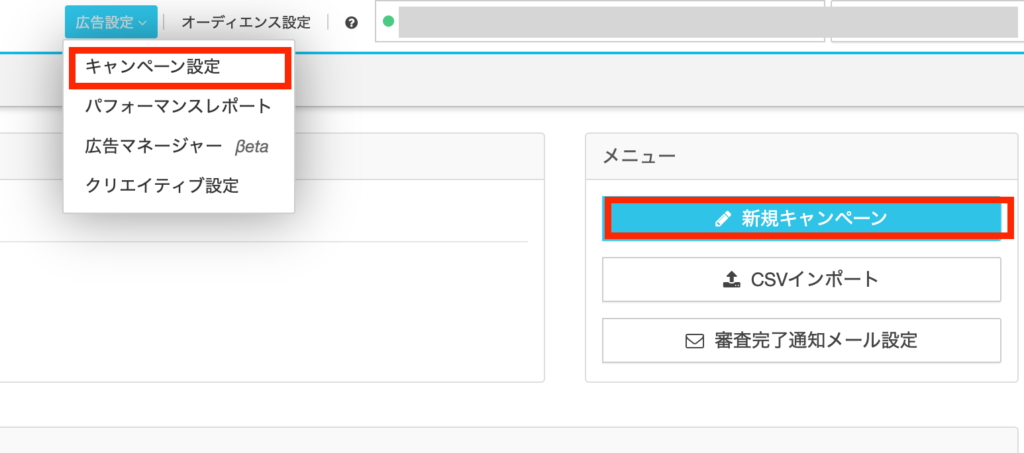
2キャンペーンの目的を選択し、配信デバイスを指定してください。

3[配信デバイスの詳細設定を表示する]を押下すると、詳細設定が可能です。画面が現れます。

OS指定では 指定バージョン以上 または 指定バージョン未満 が設定できます。

デバイス指定では除外デバイスまたは対象デバイスを指定することができます(複数可)。

保存した設定は、キャンペーン詳細画面にて表示されます。