使用しないキャンペーンのアーカイブが可能です。アーカイブしたキャンペーンは元に戻すことも可能です。
アーカイブ操作方法
キャンペーン設定、広告マネージャーβetaどちらからも確認できます。
キャンペーン設定
TOPページ>広告設定>キャンペーン設定>キャンペーン一覧
1上部メニューの[広告設定]から[キャンペーン設定]を選択します。
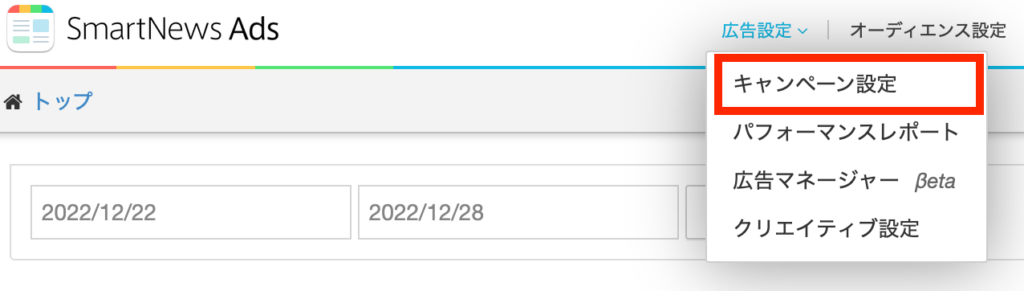
2キャンペーン一覧から、アーカイブしたいキャンペーンにチェックを入れ、[アーカイブ]を押下すると完了です。

広告マネージャーβeta
TOPページ>広告設定>広告マネージャーβeta>キャンペーン一覧
1上部メニューの[広告設定]から[広告マネージャーβeta]を選択します。
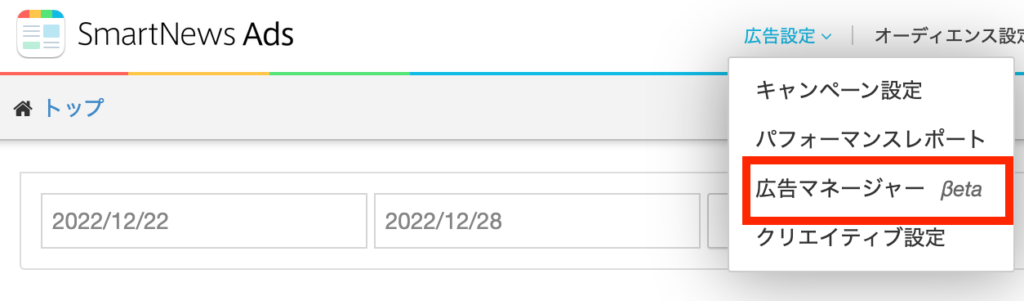
2キャンペーン一覧からアーカイブしたいキャンペーンにチェックを入れ、[アーカイブ]を押下すると完了です。

アーカイブを元に戻す
キャンペーン設定、広告マネージャーβetaどちらからも確認できます。
キャンペーン設定
TOPページ>広告設定>キャンペーン設定>キャンペーン検索
1上部メニューの[広告設定]から[キャンペーン設定]を選択します。
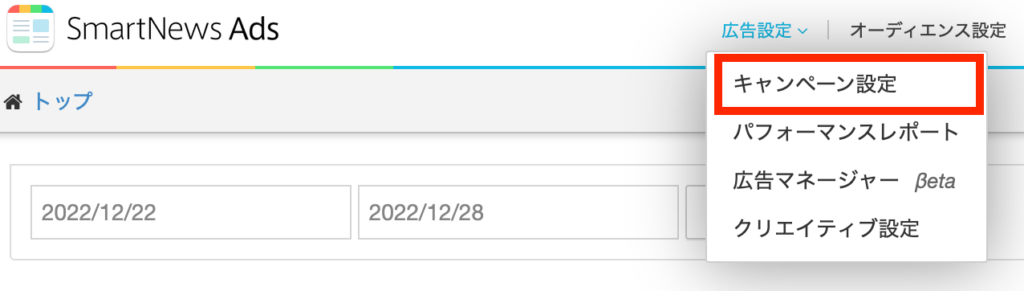
2[広告設定]から、[キャンペーン設定]を選択し、アーカイブ検索タブで配信開始日やキャンペーン名で検索をします。

3-1対象のキャンペーンを選択し、[アーカイブから戻す]で元に戻すことができます。

3-2アーカイブしたいキャンペーンを選択し、キャンペーン詳細の[アーカイブから戻す]からも可能です。

広告マネージャーβeta
TOPページ>広告設定>広告マネージャーβeta>キャンペーン一覧
1キャンペーン一覧のフィルターで「アーカイブ済み」にチェックを入れます。

2アーカイブキャンペーン一覧で元に戻したいキャンペーンを選択し、[アーカイブから戻す]から実行します。

注意事項
- クリエイティブのアーカイブは配信がOFFの状態のみアーカイブができます。


