SmartNews AIにより最適化された広告を配信
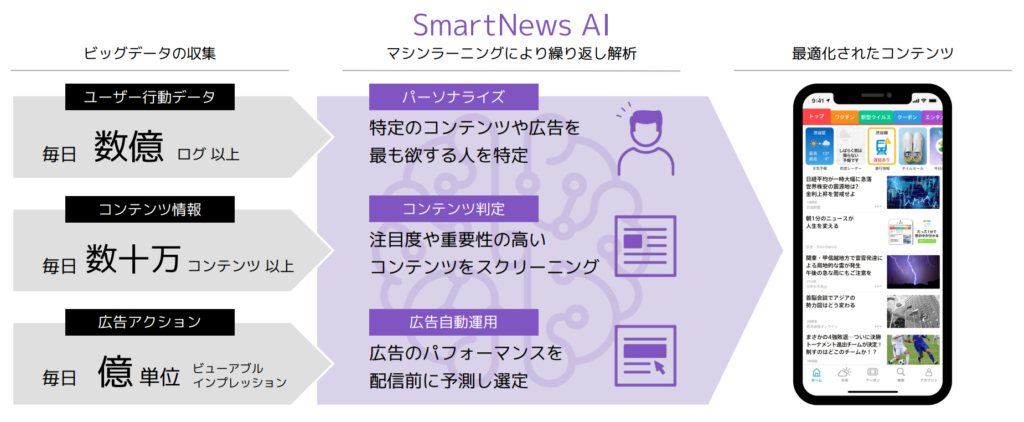
SmartNews Adsではユーザー行動データやコンテンツ情報、広告アクションと大きく3つのデータを用いて分析、その情報を広告に利用しています。よってAIデータからどのユーザーに対して広告を出すのか、に特化している広告媒体です。
クリック最大化やコンバージョン最大化、リーチ最大化など誰が最もクリックするか、コンバージョン(CV)するのかを予測し、適切なユーザーに対して入札を行います。
最適化が十分にされるために必要なコンバージョン数は10コンバージョン(CV)/クリエイティブになります。
新規の広告クリエイティブを入稿いただいた場合には、一定の実績が蓄積されるまでに、優先してオークション機会が付与されます。
また最適化が進むにつれて、効果の良いと予測されるクリエイティブは配信強化、効果の悪いと予測されるクリエイティブは配信抑制されるようになります。
よって、クリエイティブのON/OFFをこまめにせずとも、パフォーマンス改善が期待できます。
具体的な挙動と効果改善実績
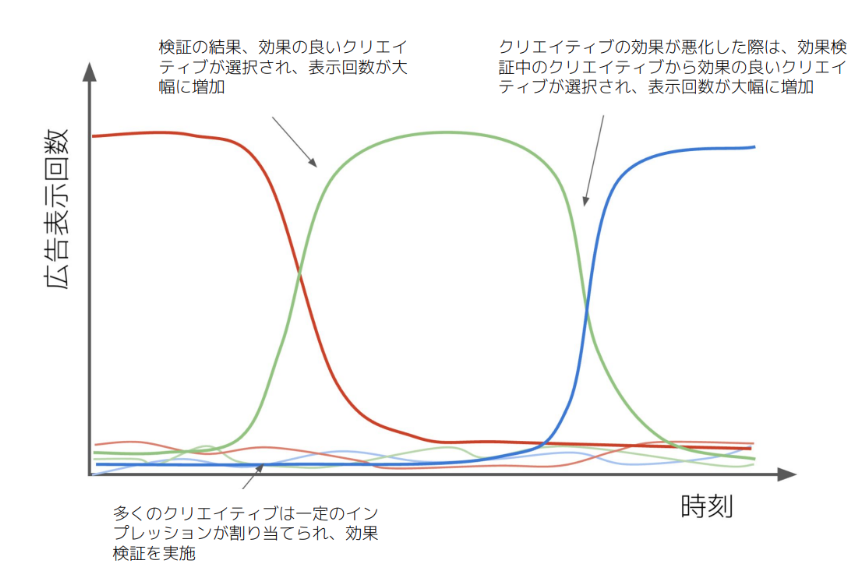
効果の良いクリエイティブの広告表示回数が大幅に増加します。
推奨運用
可能な限り多くのクリエイティブをONにしてください(1CPNあたり5本以上推奨)
- 効率の良いクリエイティブが悪くなった際に、これまでインプレッションをあまり獲得していなかった、次に効果が高いと予測されるクリエイティブにオークション参加機会が増えていきます。 従って、初動でインプレッションをあまり獲得できていないクリエイティブが存在しても、OFFにしないことを推奨します。
- SKAdNetworkキャンペーンにおいては割り振られたスロットの中で可能な限りONにしてください。
- クリエイティブONの上限はありません。
クリエイティブは10コンバージョン(CV)を獲得するまではなるべくOFFにしないでください
- vCTRの予測に関しては20クリックでほぼ正確となり、CVR(コンバージョン率)の予測に関しては10コンバージョンで学習最大化されます。
- vCTRが非常に高く、CVRが極端に低いクリエイティブが多くのインプレッションを得ている場合には、当該クリエイティブに関しては手動でのOFFを推奨いたします。


