Unused campaigns can be archived. Archived campaigns can also be restored.
How to archive creatives
Campaign settings can be viewed from both "Campaign Settings" and the Ads Manager βeta.
Campaign Settings
TOP page > 広告設定 > キャンペーン設定 > キャンペーン一覧
1From the top menu, click [広告設定] (Ad Settings) and choose [キャンペーン設定] (Campaign Settings)
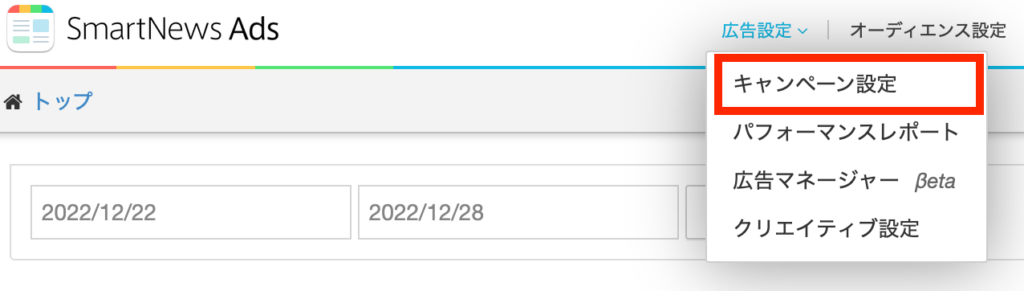
2From the campaign list, check the campaign you want to archive, click [アーカイブ] (Archive) to complete.

Ads Manager βeta
TOP page > 広告設定 > 広告マネージャーβeta > キャンペーン一覧
1 In the top menu, select [広告設定] (Ad Settings) from [広告マネージャーβeta] (Ads Manager βeta).
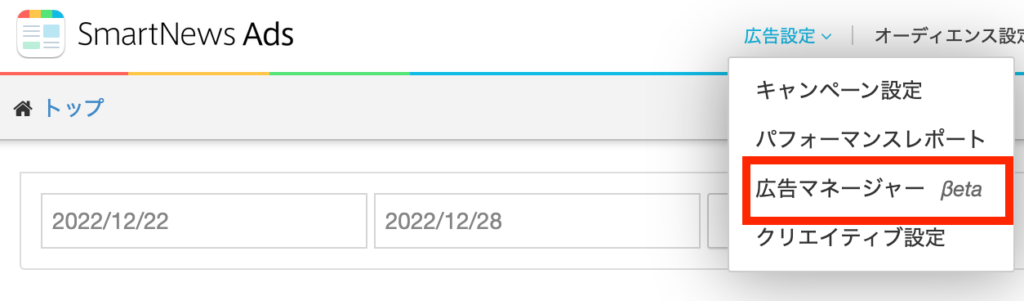
2Check the campaign you want to archive from the campaign list, click [アーカイブ] (Archive) to complete.

Restore archive
Campaign settings can be viewed from both "Campaign Settings" and the Ads Manager βeta.
Campaign Settings
TOP page > 広告設定 > キャンペーン設定 > キャンペーン検索
1From the top menu, click [広告設定] (Ad Settings) and choose [キャンペーン設定] (Campaign Settings)
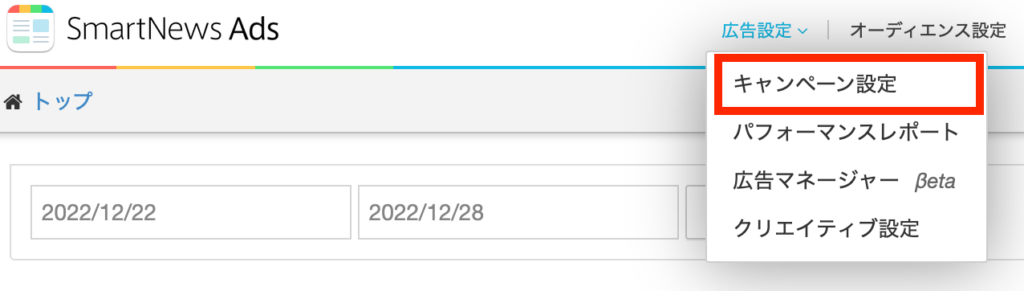
2[広告設定] from, [キャンペーン設定], and search by delivery start date or campaign name in the archive search tab.

3.1Select the target campaign and click [アーカイブから戻す] (Restore Archive)

3.2You may also select the campaign you want to restore, and click [アーカイブから戻す] (Restore From Archive)

Ads Manager βeta
TOP page > 広告設定 > 広告マネージャーβeta > キャンペーン一覧
1In the campaign list, select the filter check box titled "アーカイブ済み" (Archived Campaigns).

2Select the campaign you want to restore from the list of archived campaigns, [アーカイブから戻す] Restore From Archive.

Notes
- Creatives can be archived only when delivery is turned off.


