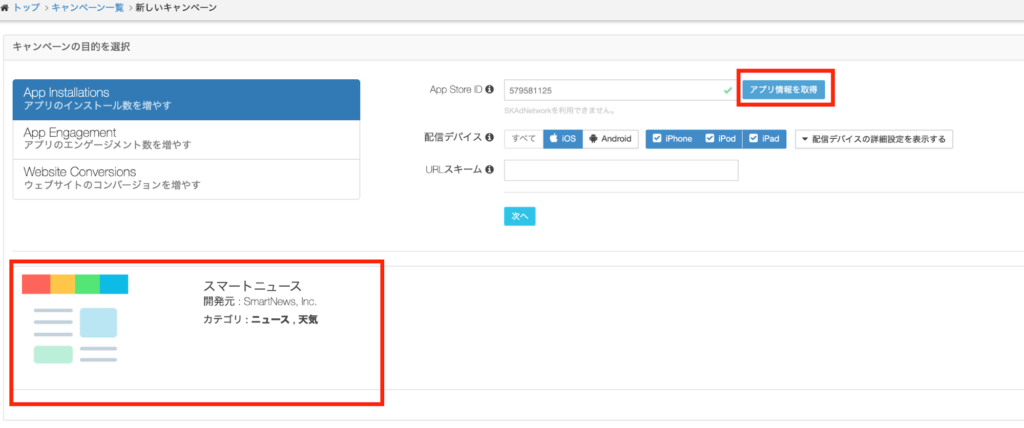When selecting a campaign objective, you must enter your App Store ID.
An App Store ID must be obtained through the desired app store.
iOS
For iOS, the App Store ID is the number that follows "id" at the end of the itunes URL for your app.
Example: https://itunes.apple.com/app/id579581125?mt=8
Android
For Android, the App Store ID is the character string that follows "id" at the end of the Google Play URL for your app.
Example: https://play.google.com/store/apps/details?id=jp.gocro.smartnews.android
Example of how to obtain an App Store ID
iOS: https://itunes.apple.com/jp/app/smartnews/id 579581125?mt=8
Android: https://play.google.com/store/apps/details?id=jp.gocro.smartnews.android&hl=ja
Enter the App Store ID and click「アプリ情報を取得」(Get App Information). The corresponding app will be displayed at the bottom.
Please make sure the ID is for the correct app, including the version.