CSV submission troubleshooting
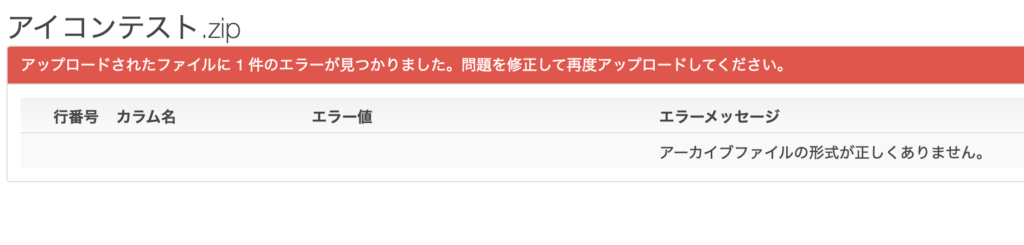
Common error 1
Double-byte characters are included in the banner file name, and the data in the archive cannot be found.
Cause
Depending on the character code of the ZIP file, there are cases where Japanese cannot be read.
Workaround
Please change all file names to single-byte alphanumeric characters.
There are many inquiries about cases where it is not possible to read due to names such as "banner", "x", and "xxx target."
Common error 2
I can upload the CSV file to admin console, but I cannot apply for submission.
Cause
There is a possibility that there is a no-break space in the link_url column (this is likely to occur when copying and pasting a string that has already been submitted to admin console).
Workaround
When copying and pasting a string from admin console, paste it in value format and immediately check that there are no extra spaces after pasting.
If you have created everything without checking for blanks, you can check where the blanks are by opening the CSV with a text editor.
Common error 3
The number of advertisements listed in the CSV draft differs from the number of advertisements actually displayed on admin console.
The submitted creative and text get mixed up.
Cause
If your creative_id is not a unique value it will be overwritten.
Workaround
Make your creative_id a unique value.
Common error 4
The error message "this image is not permitted" is displayed when submitting a CSV file.
Cause
If the message "this image is not permitted" is displayed, there is a possibility that the image size is too large.
Workaround
Please check if the image size (300 x 300, etc.) is as per the submission regulations, and if the image file name is correctly specified for each size in the CSV file.
Notes on uploading a CSV
- The maximum number of campaigns that can be registered at once is 20.
- The maximum number of creatives that can be registered at one time is 50 per campaign.
- The maximum total size of files that can be uploaded is 20MB.
- The maximum size of a single CSV file is 1MB.
- Regarding file names
- CSV file name is left to user discretion
- The extension must be .csv.
- Multiple CSVs are not supported. Please include all information in one CSV.
- CSV submission is always executed with "Bid Method = Set Me." If you want to change to automatic bidding, you need to edit the campaign after submitting the CSV. When submitting a CSV, submit any value for bid_amount.
- For CSV submission, the Call To Action button cannot be set.
- If the destination URL contains Japanese, an error will occur, so please make the URL only alphanumeric.
- As the bid amount value is not delivered for automatic bidding, please enter any value.
- If the submitted characters change, please submit in UTF_8.


