SmartNews Adsでは、ターゲットオーディエンスを細かく絞り込む方法がいくつかあります。この記事では、広告マネージャー v2で利用可能な広告グループのターゲティング設定について説明します。
ターゲティング設定の選択と組み合わせ
各広告グループは、特定のオーディエンスセグメントにリーチするために設計されています。広告グループで選択したターゲティング設定は、その広告グループ内のすべての広告に適用されます。
複数のターゲティング設定(例: 年齢や地域)を選択すると、SmartNewsはすべての選択した条件を満たすユーザーにのみ広告を配信します。
そのため、ターゲティング設定を増やすほど、潜在的なオーディエンスが減少します。例えば、「年齢」「性別」「地域」でターゲティングを設定した場合、その3つの条件すべてに該当するユーザーにのみ広告が表示されます。
なお、SmartNewsではターゲティング広告をオプトアウトしたユーザーに対して広告を配信することはありません。
アクティブな広告グループのターゲティング設定の変更
広告グループのターゲティング設定はいつでも変更可能です。通常、設定の変更が広告に反映されるまでに30分ほどかかります。
設定可能なターゲティングの詳細
各ターゲティング項目の詳細は▼を押下してご参照ください。
- 選択肢:全ての年齢層/特定の年齢層(20歳以下/21~24歳/25~29歳/30~34歳/35~39歳/40~44歳/45~49歳/50~54歳/55~59歳/60~64歳/65~69歳/70歳以上)
すべての年齢層をターゲットにするか、特定の年齢層のみに広告を配信できます。
年齢は、ユーザーが提供したプロフィール情報とSmartNews独自の機械学習による予測システムを組み合わせて判定されます。
キャンペーンや商品カテゴリーによって厳格な年齢制限を設定する必要がある場合は、SMARTターゲティングを無効にしてください。SMARTターゲティングは広告パフォーマンスを向上させるために設定を自動的に拡張しますが、時にはターゲティングの意図を上書きする可能性があります。
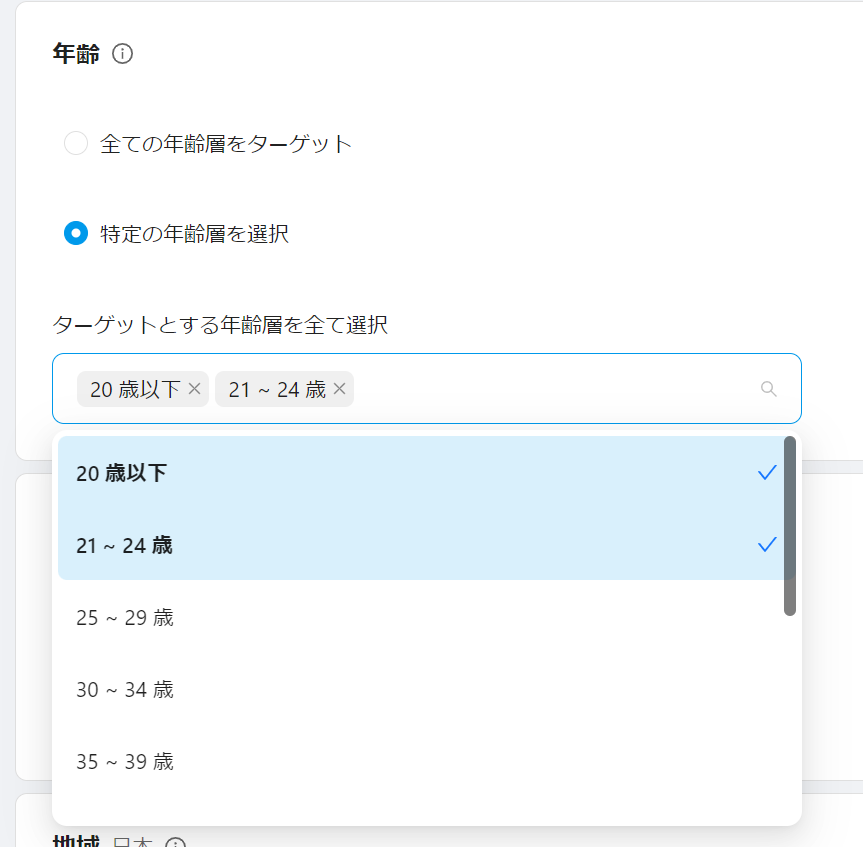
- 選択肢:全ての性別/特定の性別(男性/女性/不明)
SmartNewsユーザーがプロフィールで選択した性別に基づいてターゲティングできます。プロフィール情報のほかに、性別を予測するシステムも導入しており、アプリを2週間以上利用したユーザーに対して約85%の精度を誇ります。
[不明]を選択すると、現在SmartNewsが性別を特定できていないユーザーにも広告が配信されます。
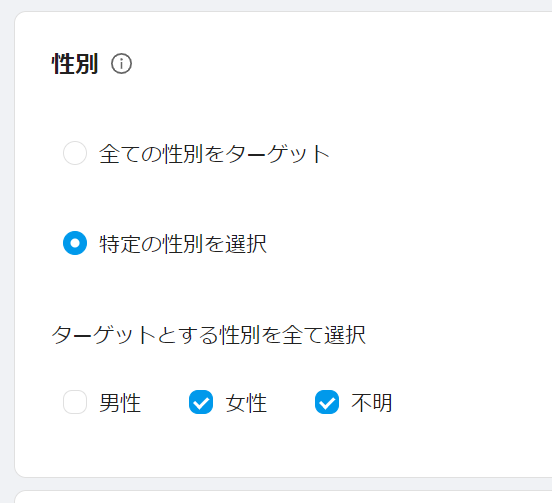
- 選択肢:全国/特定の地域(都道府県、市区町村もしくは地点選択)
都道府県と市区町村をメニューから選択する場合

- ドロップダウンメニュー下の住所入力欄に都道府県名と市区町村名を入力します。
- [特定の地域を選択]では「都道府県」と「市区町村」の両方を入力する必要があります。
- 市区町村には、一部含まれていない地域がございます。
- 複数の都道府県や市区町村を選択した場合、オーディエンスは両方の地域に配信されます。
地点を選択して半径を設定する場合

- マップ上の任意の場所をクリックし、半径を設定してエリアを指定できます。
- [地点を選択]セクションにある[地点を検索]から地点を検索し、地点を追加することもできます。
- CSVファイルから地域を一括アップロードすることも可能です。
- ピンの初期半径は2kmで、0.5から50kmの範囲で調整できます。
- 複数の地点をピンで選択した場合、オーディエンスは選択したすべての地域に配信されます。
- オーディエンスには設定した半径内のすべての地域が含まれます。
- 都道府県、都市、国を使用する場合は半径の調整はできません。
注意事項
- 設定された地域は、全てOR条件で指定され配信されます。
- CSVファイルを一括アップロードする場合は、以下の形式に従ってください。ファイルには正しいヘッダー文字列と適切な値の範囲を含める必要があります。
- ロケーションのシグナルは常に変化するため、100%の精度を保証することはできません。そのため、指定した地域外からインプレッション等が発生する可能性があります。
- データの100%の精度を保証することはできません。
- 必要に応じて当社側でターゲティングの仕組みを変更する場合があります。
- 新しい地域設定を反映したオーディエンスの用意には、最大で3時間程度かかります。
| ヘッダー | address | label | radius |
|---|---|---|---|
| 値 | - 必須 - 最大文字数は300 | - 任意、空白可、指定した地点を見分ける目印として使われます。 - 最大文字数は300 | - メートルで整数を入力 - 設定値:任意入力(未入力時は自動的に2,000に設定) - 設定可能範囲:500~50,000 - 入力制約: • 500m以上3,000m未満: 100単位で入力 • 3,000m以上5,000m未満: 500単位で入力 • 5,000m以上50,000m以下: 1000単位で入力 |
CSVファイル例
| address | label | radius |
|---|---|---|
| 東京都渋谷区神宮前6丁目25-17 | 800 | |
| 大阪府北区曽根崎1丁目2-3 | 3500 | |
| 愛知県名古屋市中村区名駅3丁目4-5 | 6000 |
CSV ファイルの見本をダウンロード
CSVファイルの制限事項
- ファイルは Excel 形式ではなく、CSV形式であることを確認してください。
- ファイルの文字形式はUTF-8のみに対応しています。JISなどの形式は使用しないようにお願いします。
- 1つのファイルには最大500行まで含めることができます。
配信対象の設定
- この場所に居住している人
- 特定の地域に居住しているオーディエンスのみをターゲットにできます。
- 居住者データは、GPSなどのユーザーの位置情報ログと機械学習などの情報をもとに推定値にて算出されています。
- この場所に居住しているまたは最近訪れた人
- 訪問者データは、GPSなどのユーザーの位置情報ログをもとに推定値にて算出されています
- このオプションは広告管理画面のデフォルト設定です。
- SmartNewsが保有するすべての位置情報データを最大限に活用するため、居住者データのみに依存するよりも、このオプションを使用することを強くお勧めします。
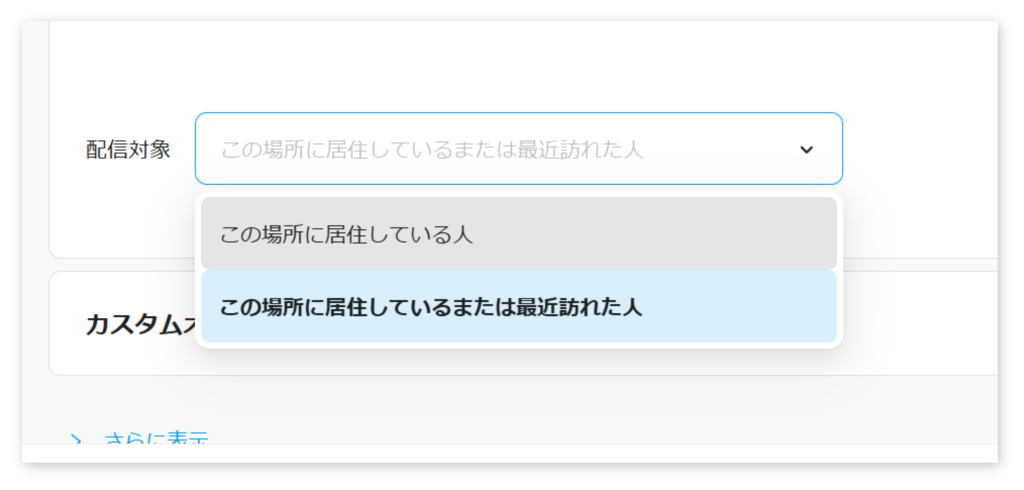
- 通常通り広告を完成させ、準備ができたら[保存]を押下します。
地域ターゲティングの測定方法
- 都道府県レベルのレポートには、設定したターゲティングに基づいて各都道府県の広告実績が表示されます。
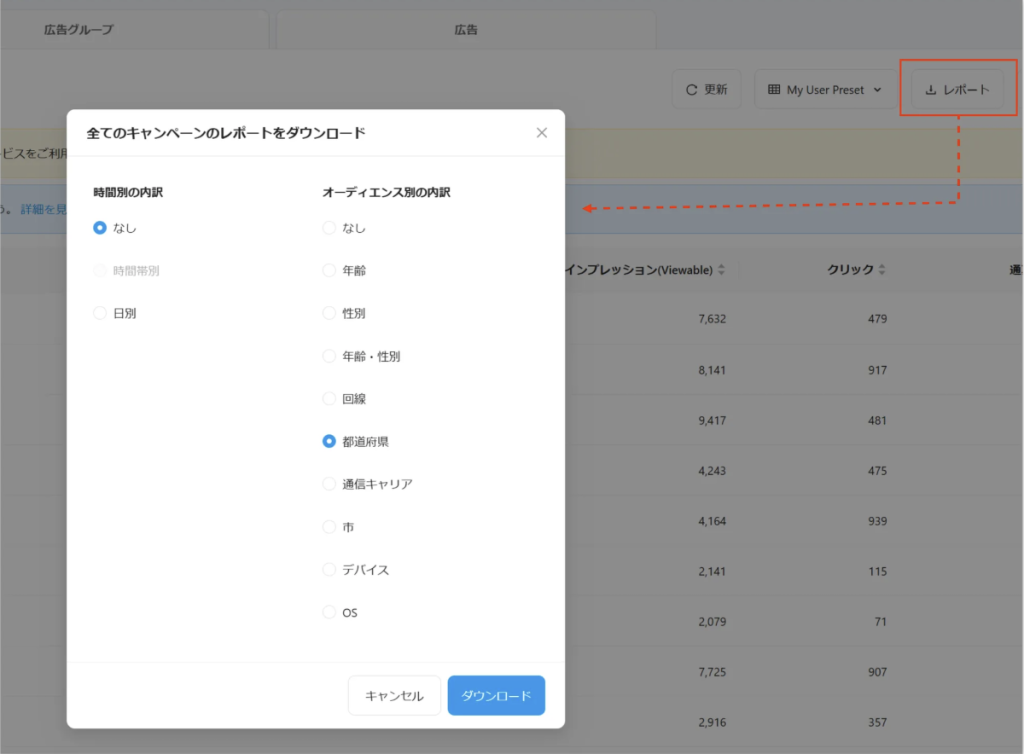
- 市区町村レベルのレポートを選択すると、設定したターゲティングに基づく市区町村ごとの広告結果が表示されます。

- 配信とレポートのオーディエンス特性は、選択した地域の居住者または最近の訪問者の定義に基づいて適用されます。
[さらに表示]の下にある「興味・関心」では、過去30日間に特定のカテゴリに興味を示したユーザーに広告を配信することができます。
SmartNewsは、コンテンツの閲覧状況や広告のインタラクションを組み合わせて、ユーザーの興味・関心を判定します。
- 選択肢:全ての興味・関心/下記より興味・関心を選択
- 自動車
- キャリア
- 教育
- 家族、人間関係
- フード、ドリンク
- 健康的な生活
- エンターテインメント
- ニュース、政治
- ビジネス、ファイナンス
- ペット
- 医療、健康
- 不動産
- ショッピング
- スポーツ
- テクノロジー、コンピューティング
- 旅行
- スタイル、ファッション
- ゲーム
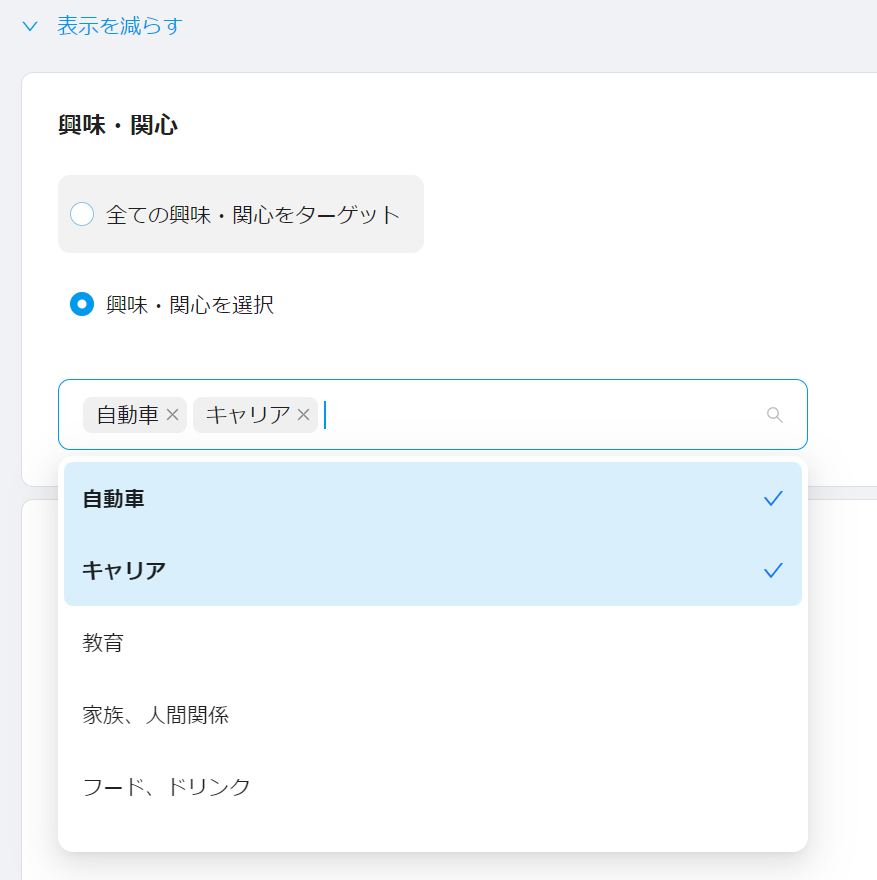
- 選択肢:全てのOS/Android/iOS
AndroidまたはiOSデバイスに限定して広告を配信できます。
サブメニューから、さらにOSの特定バージョンに絞り込むことも可能です。
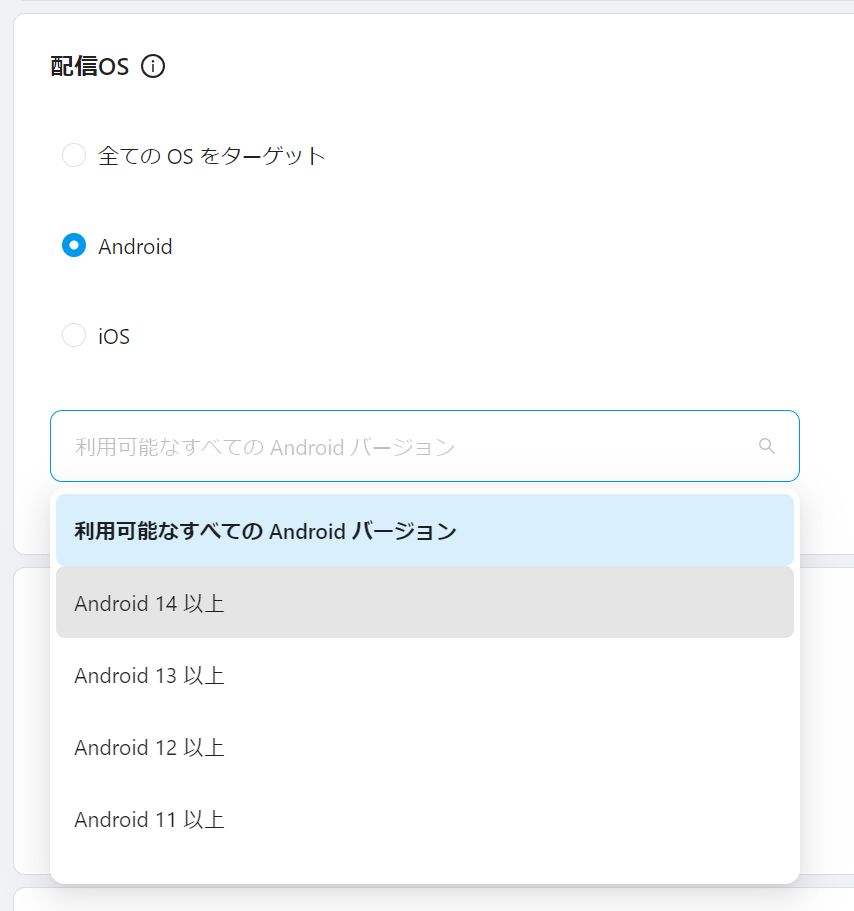
- 選択肢:全ての回線/3G/4G/5G/Wi-Fi
3G、4G、5G、またはWi-Fi接続ユーザーに限定して広告を配信できます。接続タイプはリアルタイムで判定されます。

- 選択肢:SoftBank/au/docomo
SoftBank、au、またはdocomoユーザーに限定して広告を配信できます。これには、これらのキャリアのネットワークを使用するMVNOユーザーも含まれます。
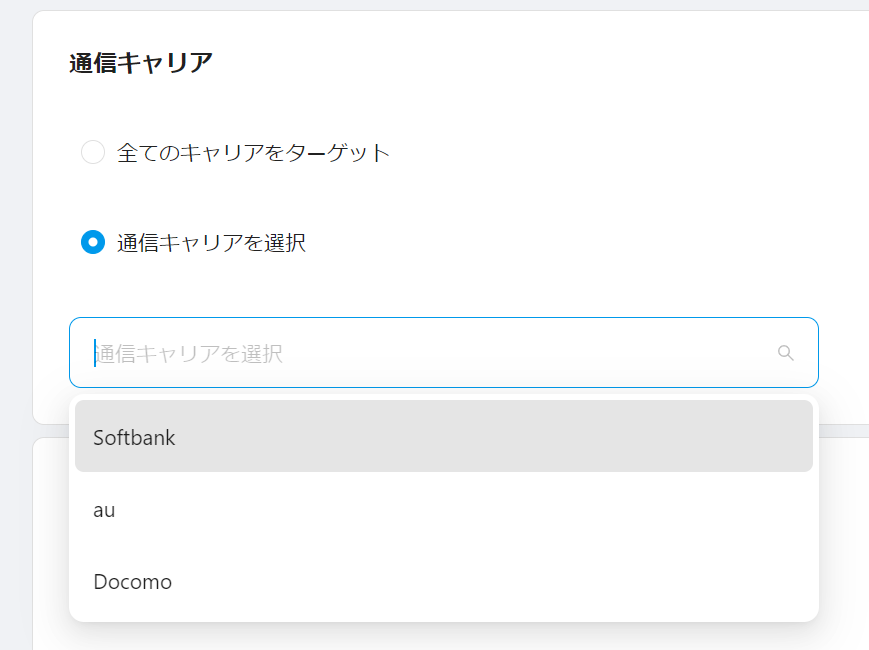
- 選択肢:全ての配信面/フィード面(ChannnelView)/記事面(SmartView)
Standard Adsでは、フィード面(ChannelView)と記事面(SmartView)2つの配信面に広告を掲載します。
最も効果的な配信を行うため、通常は両方の配信面に広告が配信されます。ただし、どちらか片方の掲載面に絞って配信を行うことも可能です。
配信面を指定した場合
- 配信面を一つに絞り込んで配信した場合、広告のインプレッション数が減ることがあります。
- SMARTターゲティングを選択すると、指定した配信面以外で広告が表示される可能性があります。
- 静止画広告について、指定した配信面に関わらず「正⽅形 1 : 1 のアスペクト⽐」および「横向きの画像 1.91 : 1のアスペクト⽐」両方のバナー画像を入稿する必要があります。
※参照:【広告マネージャー v2】静止画広告を入稿する
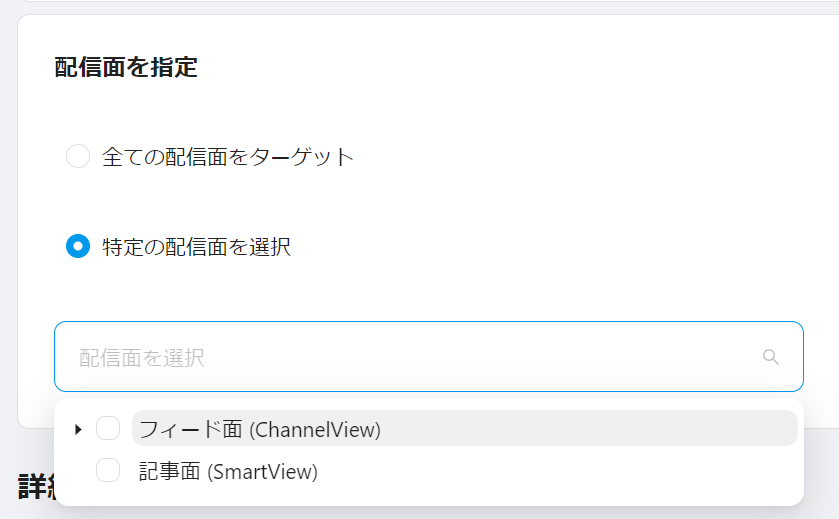
配信面の詳細については、運用型広告(Standard Ads)の配信場所/掲載イメージ/配信サイズをご参照ください。
フリークエンシー制限の設定
特定のユーザーに対して広告が表示される頻度を簡単に制御できます。これにより、同じSmartNewsユーザーに繰り返し広告が表示されるのを防ぐことができます。
1[さらに表示]を押下します。
2[フリークエンシー制限]の下で、[ユーザ毎の広告表示回数を制限]にチェックを入れます。
3特定のユーザーに対して1日または1週間あたりに表示する最大インプレッション数を選択します。
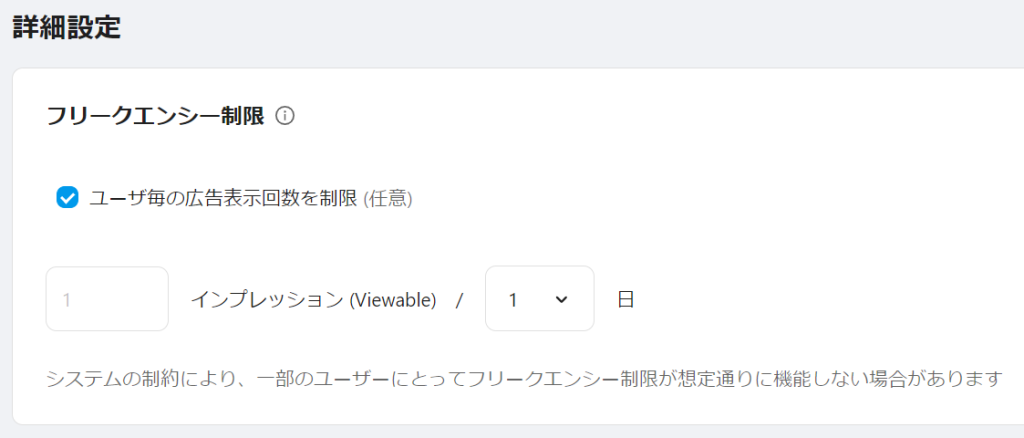
FAQ
Q:端末機種によってユーザーをターゲットにすることはできますか?
A:現在、SmartNews AdsではOS(AndroidまたはiOS)以外のデバイス固有のターゲティングオプションは提供していません。ただし、接続タイプのターゲティングを利用して、特定の機種のユーザーに間接的にリーチすることは可能です。例えば、5G接続をターゲットにすることで、より高性能デバイスを使用しているユーザーにリーチしやすくなります。
Q:複数のターゲティング項目を組み合わせることはできますか?
A:複数のターゲティングカテゴリを選択すると、AND条件で組み合わさり、選択したすべてのターゲティング条件を満たすユーザーにのみ広告が配信されます。
このロジックは、カスタムオーディエンスとターゲティング設定を組み合わせる場合にも適用されます。カスタムオーディエンスリストに含まれており、なおかつすべてのターゲティング条件を満たすオーディエンスユザーにのみ広告が表示されます。
Q:広告グループに必要な最小オーディエンスサイズはありますか?
A:厳密な最小オーディエンスサイズはありませんが、ターゲティングフィルターを多く選択しすぎると、オーディエンスが小さくなり、広告のリーチやパフォーマンスが制限される可能性があります。効果的な広告配信のためには、ターゲティング設定のバランスを取ることが重要です。
Q:オーディエンスIDリストをアップロードできますか?
A:[オーディエンス]タブから、独自のIDFA/GAIDユーザーリストをアップロードするか、SmartNews Pixelから取得したウェブサイトのトラッキングデータを使用してカスタムオーディエンスを作成できます。
詳細は【広告マネージャー v2】カスタムオーディエンスを作成するをご参照ください。


