Here is the manual for Campaign Manager 360 (CM360/DCM) and DAR (Digital Ad Ratings) settings.
*It is possible to set DAR measurement for campaigns that are being delivered, but creatives that have already been submitted are not subject to measurement.
CM360 (DCM)・DAR Setup Procedure
1After issuing an imp tag, please refer to the tag rewriting method described on this page and have your agency/media rep rewrite the imp tag.
2SmartNews needs to add permission settings so that imp tags can be submitted for the corresponding ad account, so please make a request from the request form.
Categories
Inquiries about measurement and reports
Items
"Are you requesting authorization for CM360/DAR measurement?": Select Yes
3Submit the imp tag together with the creative material when making submissions on the admin console.
Campaign Settings
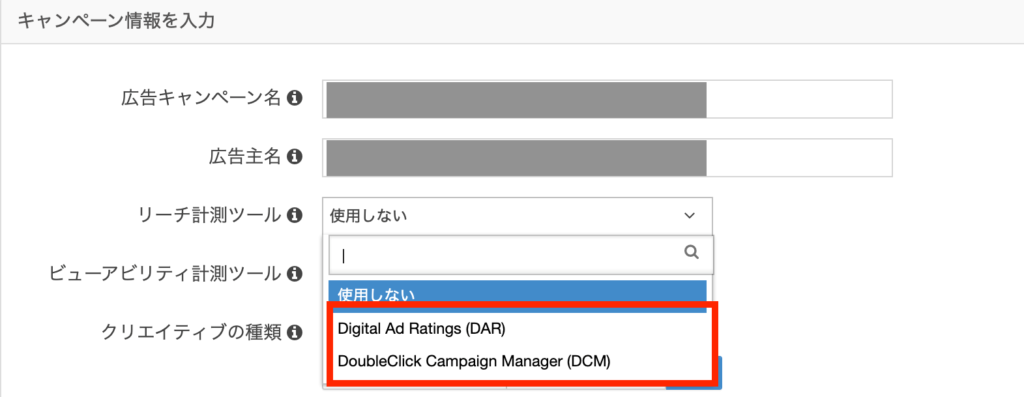
1After SmartNews grants authorization to your account, select your desired tool in Campaign Settings > Reach measurement Setting Tool.
2Follow usual steps for creative registration.
Creative Settings
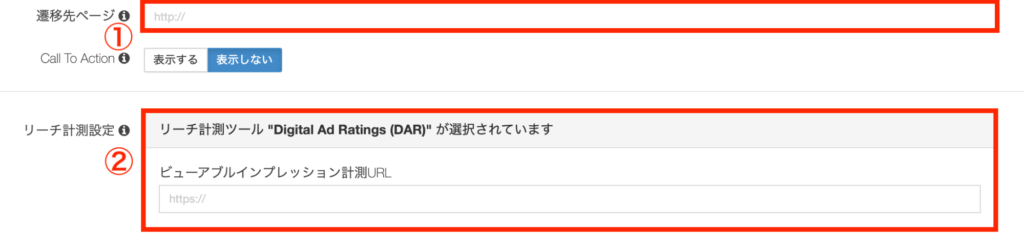
1Submit creative materials such as images/videos and texts.
2Enter the LP (landing page) URL in the transition destination page.
3After confirming that "Digital Ad Rating (DAR)" or "DoubleClick Campaign Manager (DCM)" is selected in the reach measurement settings, enter the measurement URL created from the measurement tool in "Viewable impression measurement URL".
Confirmation of Settings
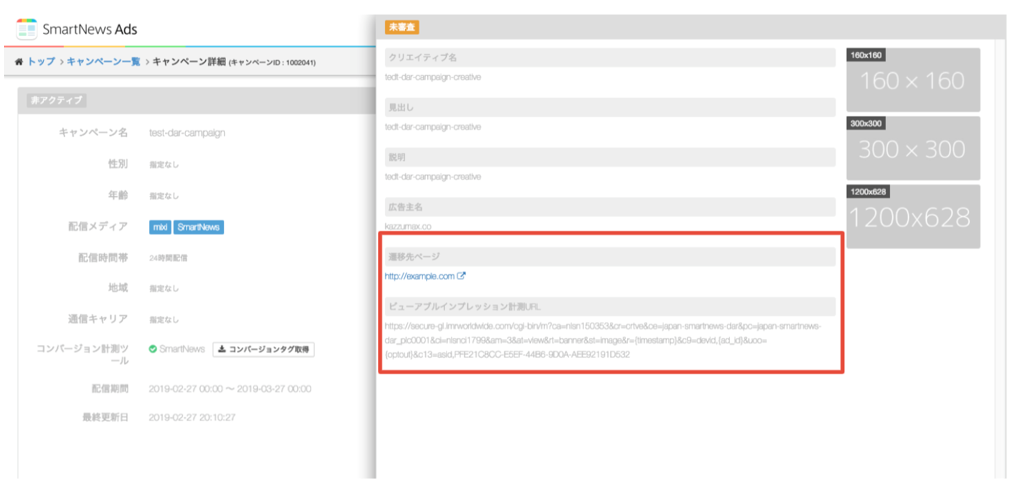
1Check the URL of the LP (landing page) of the transition destination page.
2Check the URL for measurement of viewable impression measurement URL.
About Removing Settings
The following describes how to cancel settings.
Campaign Settings
You can cancel the setting by changing the campaign settings.
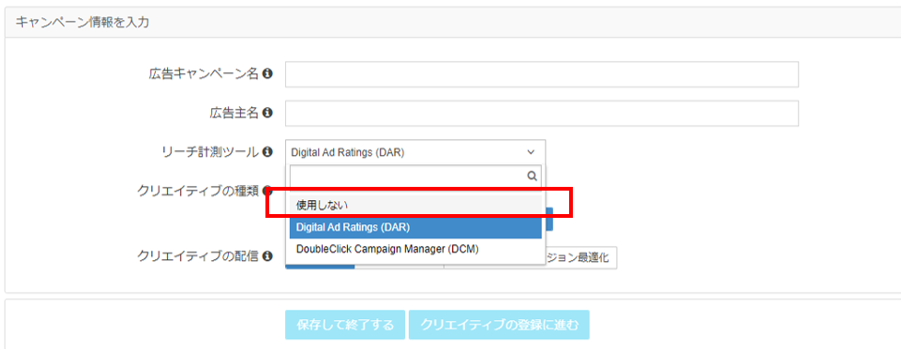
- Select "Do not use" for reach measurement tool.
- If you want to resume measurement, you can do so be reverting back settings to "DAR or CM360 (DCM)" from "Do not use".
Notes
- It is possible to apply these settings to an existing campaign, but it is not possible to measure a creative that has already been submitted.
- Reach measurement tool settings must be configured for each ad account, even for the same advertiser. Please use the request form to request permission for the advertising account you wish to set up.
- DAR/CM360 (DCM) measurement is not possible with submitted creatives. After setting up reach measurement in your campaign, you'll need to resubmit your creatives.
How to Rewrite Tags
When measuring impressions of in-app ads using Campaign Manager 360 (CM360/DCM) or DAR (Digital Ad Ratings), it is necessary to rewrite some of the measurement tags and add parameters.
Please refer to the following and set the rewritten impression measurement tag as the measurement URL.
How to Rewrite Tags in Campaign Manager 360 (CM360/former CM360)
1Issue an Impression (Imp) (Image) tag.
2Remove the following HTML tags.
- <IMG SRC=”
- ” BORDER=”0″ HEIGHT=”1″ WIDTH=”1″ ALT=”Advertisement”>
*Sample of tag after step ②
| Before removing | <IMG SRC=”https://ad.doubleclick.net/ddm/trackimp/****.*******/*******;dc_trk_aid=******** *;dc_trk_cid=*********;ord=[timestamp];dc_lat=;dc_rdid=;tag_for_child_directed_treatment=;tfua=?” BORDER=”0″ HEIGHT=”1″ WIDTH=”1″ ALT= ”Advertisement”> |
|---|---|
| After removing | https://ad.doubleclick.net/ddm/trackimp/****.*******/*******;dc_trk_aid=********;dc_trk_cid=* ********;ord=[timestamp];dc_lat=;dc_rdid=;tag_for_child_directed_treatment=;tfua=? |
3Rewrite the following parameters.
| Before rewriting | After rewriting |
|---|---|
| ord=[timestamp] | ord={timestamp} |
| dc_lat= | dc_lat={optout} |
| dc_rdid= | dc_rdid={ad_id} |
* Sample of when step 3 is completed
| Before rewriting | https://ad.doubleclick.net/ddm/trackimp/****.*******/*******;dc_trk_aid=********;dc_trk_cid=* ********;ord=[timestamp];dc_lat=;dc_rdid=;tag_for_child_directed_treatment=;tfua=? |
|---|---|
| After rewriting | https://ad.doubleclick.net/ddm/trackimp/****.*******/*******;dc_trk_aid=********;dc_trk_cid=* ********; ord={timestamp};dc_lat={optout};dc_rdid={ad_id};tag_for_child_directed_treatment=;tfua=? |
4Enter the rewritten tag for measurement in the reach measurement setting "Viewable impression measurement URL" on the creative registration screen.
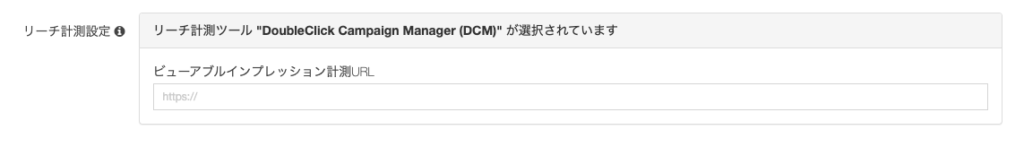
How to Rewrite DAR (Digital Ad Ratings) Tags
1Issue an impression tag. For image tags, remove the following HTML tag part.
- <img src=”
- ”style=”display:none”/>
2Rewrite the following parameters.
| Before rewriting | After rewriting |
|---|---|
| r=[timestamp] | r={timestamp} |
3Add the following to the end of the URL.
| &uoo={optout} &c8=devgrp, UNWN &c9=devid,{ad_id} &c10=plt,MBL &c13=asid, PFE21C8CC-E5EF-44B6-9D0A-AEE92191D532 |
* Sample of when step 3 is completed
| Before rewriting | https://secure-gl.imrworldwide.com/cgi-bin/m?ca=nlsn******&cr=crtve&ce=japan-smartnews-dar&pc=japan-smartnews-dar_plc******&ci= nlsnci*****&am=3&at=view&rt=banner&st=image&r=[timestamp] |
|---|---|
| After rewriting | https://secure-gl.imrworldwide.com/cgi-bin/m?ca=nlsn******&cr=crtve&ce=japan-smartnews-dar&pc=japan-smartnews-dar_plc******&ci= nlsnci*****&am=3&at=view&rt=banner&st=image& r={timestamp}&uoo={optout}&c8=devgrp,UNWN&c9=devid,{ad_id}&c10=plt,MBL&c13=asid,PFE21C8CC-E5EF-44B6-9D0A-AEE92191D532 |
4Enter the rewritten measurement tag in the reach measurement setting "Viewable impression measurement URL" on the creative registration screen.

Disclaimer
- Please check with each vendor for the latest information. Please note that we are not responsible for measurement errors or rewriting errors caused by updates to the rewriting method. Please proceed with operations under the responsibility of the company that carried out the rewriting.
- If you have any questions about tags for impression measurement, please check with the vendors that provide them.
Reference URL
CM360 (DCM)
https://support.google.com/dcm/answer/3040965?hl=en
DARs (Digital Ad Ratings)
https://nielsendownloads.digitalengsdk.com/digital/dar/Nielsen_DAR_Mobile%20In-App_Attributes_Requirements_v21.pdf


