広告アカウント発行~掲載レポート確認までの流れ
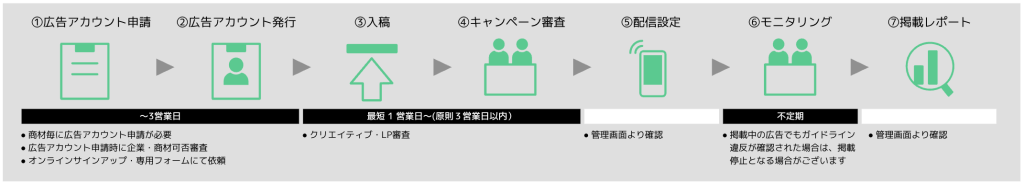
0企業アカウント発行
企業アカウント発行は、SmartNews Adsを実施する上で一番最初に行うステップとなります。
広告代理店様を介さずに広告掲載をご希望の場合は、お問い合わせフォームの「お問い合わせ種別:広告の新規契約に関するお問い合わせ」をご選択後、必須項目を埋めた上で弊社までお問い合わせください。
1広告アカウント申請
Please apply for an account using the Standard Ads Account Application Form. A review of your company/product will be conducted upon application.
An account application is required for each product (Only one ads account can be issued for the same product and the same agency).
2広告アカウント発行
If there are no issues with the application and screening process, we will send you your account name via email (you will also be notified via e-mail if your application is rejected).
Accounts will generally be issued within 3 business day. Please note that it may take longer if there are any issues that require clarification.
3Submission
Once your account has been issued, proceed to submit your campaign.
- Pixel IDの設置:リターゲティング(リタゲ)希望の場合
- Set your target audience
- Create your campaign
- Create your ad creative, etc.
4Campaign review
After completing your campaign and creative settings, apply for a review on the management page.
審査は最短1営業日〜(原則3営業日以内)で完了となります。
5Publication settings
Use the management page to edit publication settings.
6Monitoring
掲載中の広告でもガイドライン違反が確認された場合は、掲載停止となる場合がございます。
7Publication report
Publication reports can be accessed on the management page.


