リーチ最大化とは
1ユーザーあたりの広告表示回数(フリークエンシー )の上限を設定しつつ、ビューアブルインプレッション(vimp)を最大化することで、広告接触リーチを最大化する機能です。
リーチ最大化配信イメージ
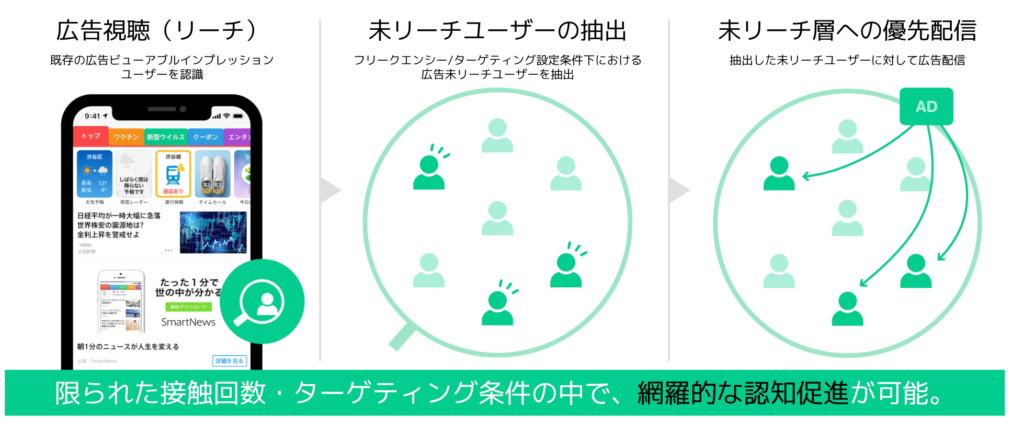
大量の広告接触リーチを必要とする広告キャンペーンの展開が可能です。
設定方法
フリークエンシー設定
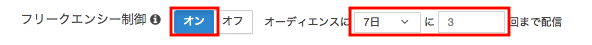
- フリークエンシー制御(オン/オフ)
- 制御する期間を指定(1日/7日)
入札タイプの設定

- 入札方法で自動を選択し、課金タイプはインプレッション(CPM)を選択
- 優先目標はインプレッション数を選択
設定上の注意
配信済みのキャンペーンにおいて、課金方法をクリック(CPC)からインプレッション(CPM)には変更出来ませんので、変更したい場合はキャンペーンの新規作成が必要となります。


