Unlike Pixel tags, conversion tags (CV tags) are not issued by users themselves, but are automatically issued after campaign creation.
There is a conversion tag download button for each campaign, but the output tag is common across ad account. For the same advertiser, only one tag will be installed even if there are multiple campaigns.
Image
Issue a conversion tag in Advertiser A's account
- Campaign 1
- Campaign 2
- Campaign 3
- All use the same conversion tag
Viewing Your Settings
Campaign settings can be viewed from both "Campaign Settings" and the Ads Manager βeta.
Campaign Settings
TOP page > Campaign settings > Campaign list > Campaign details
1Select [キャンペーン設定] (Campaign Settings) from [広告設定](Ad Settings) in the upper menu.
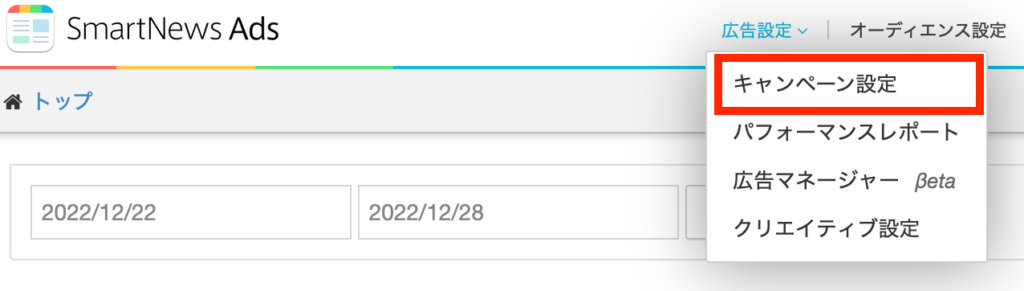
2Select any campaign.

3There is a conversion tag acquisition button in the conversion measurement tool section of the campaign details screen, and when you press it, the conversion tag will be downloaded.

Ads Manager βeta
TOP page > Ad Manager βeta > List of campaigns > Campaign details
1Select [広告マネージャー βeta] (Ads Manager βeta) from [広告設定] (Ad Settings) in the top menu.
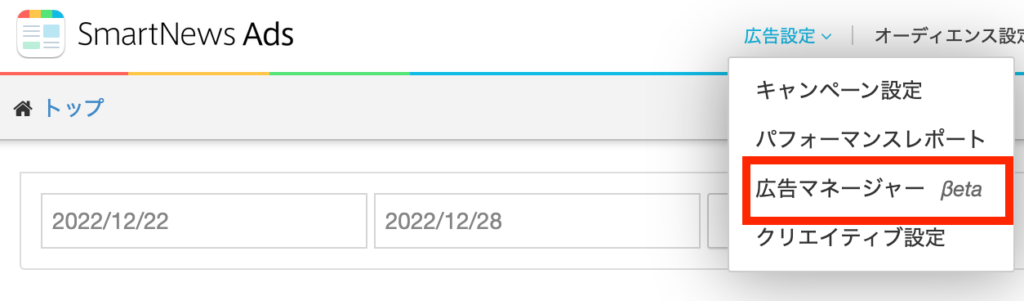
2Select any campaign.
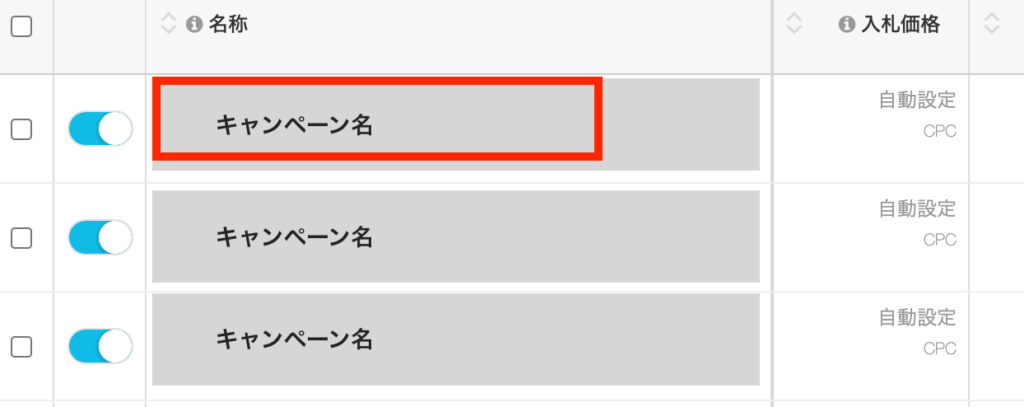
3the Campaign Details tab. There is a conversion tag acquisition button in the conversion measurement tool section, and when you press it, the conversion tag will be downloaded.Switch to
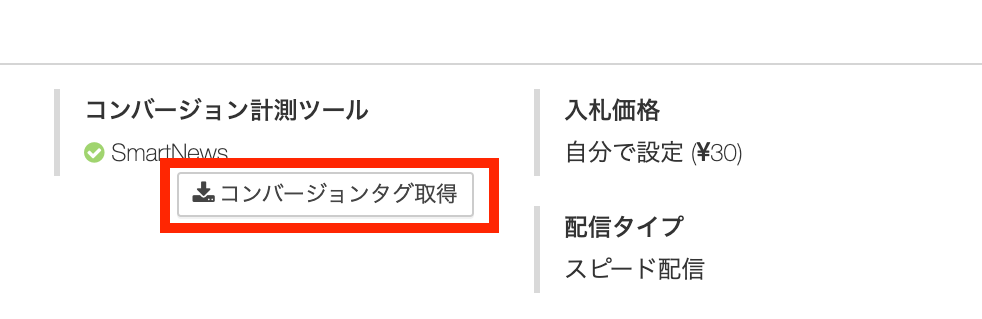
Sample tag
< script type=”text/javascript”>
(function () {
try {
var SmartnewsAds = { 'id' : 'dummyid', 'event' : ” };
var script = document.createElement ('script');
script.src = '//api.smartnews-ads.com/assets/conv.js?' + (new Date ()).getTime();
script.type = 'text/javascript';
script.id = '_smartnews_ads_dummy_script' + DummyParamater['id'];
script.setAttribute('data-smartnews-ads', JSON.stringify(SmartnewsAds));
(document.body|| document.head).appendChild(script);
} catch (e) {}
})(); </script>
Installation location
Paste the entire downloaded tag directly under <body>~</body> of the web page that will be a conversion point, such as a thank you page.
For information on confirming conversion tag communication, please refer to How to Measure Website Conversion.


