SmartNews categorizes interests based on users' article reading tendencies.
Targeted delivery can also be performed using categorized audience information for ad delivery.
Targeted delivery overview
Categories
Advertisers can select from the following categories.
- Automotive
- Beauty & Care
- Career
- Love & Marriage
- Education
- Entertainment
- Music
- Movies
- Family
- Money & Finance
- Stock
- Investment
- Gourmet
- Games & Anime
- Games
- manga
- Health & Healthcare
- Diet
- Politics
- Pet
- Real estate
- Shopping
- Sports General
- Soccer
- Baseball
- Fashion
- Technology
- Smartphones
- Travel
Segments
A list of users who viewed articles within the specified category.
Data storage period
Up to 30 days
Interest data is valid for 30 days. Please note that even if you enter any other period, it will be set as 30 days.
Configuration
TOP page > オーディエンス設定 > ユーザー定義オーディエンス作成 > TYPE: 興味・関心
1Click [オーディエンス設定] (Audience settings)
2Click [新規オーディエンス定義作成] (Define a new audience)
3Click [ユーザー定義オーディエンス作成] (Create new user defined audience)
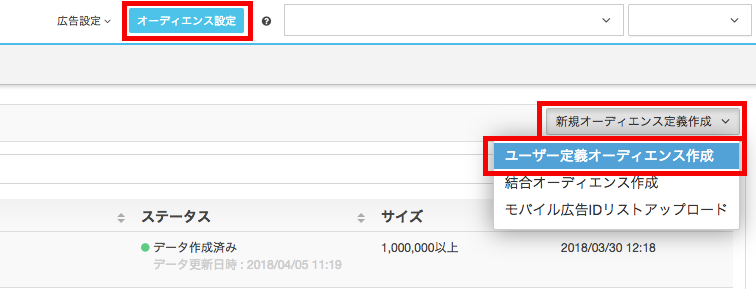
4Select [興味・関心] (interests) from the TYPE pull-down.
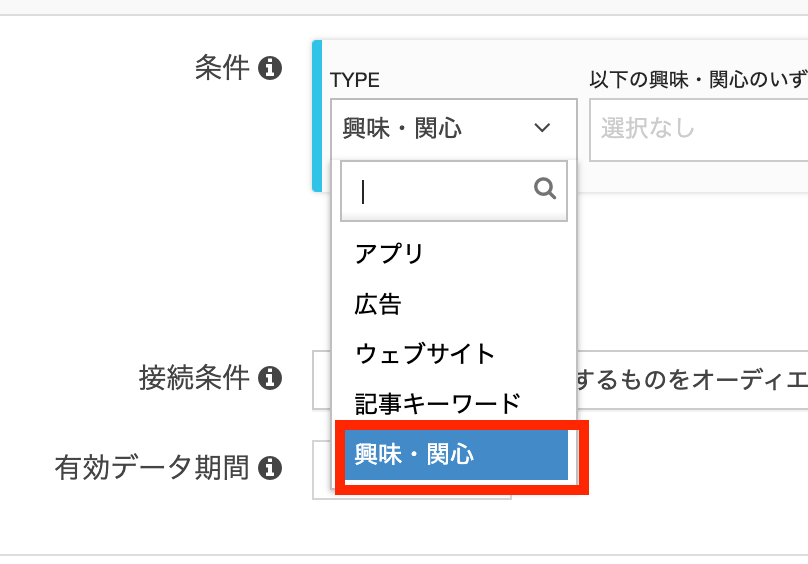
5Select any category from the pulldown menu.
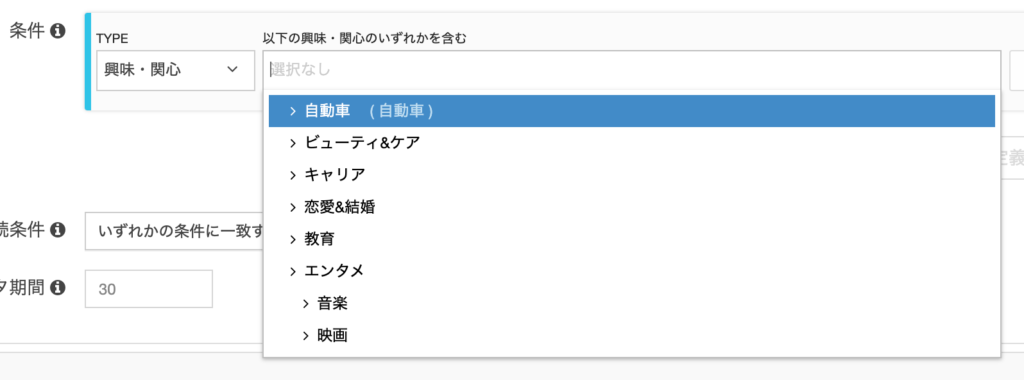
6Enter the connection conditions, data period (30 days), name and description.
*Name is for the user's own management purposes and will not be used for distribution.
*Description is optional.
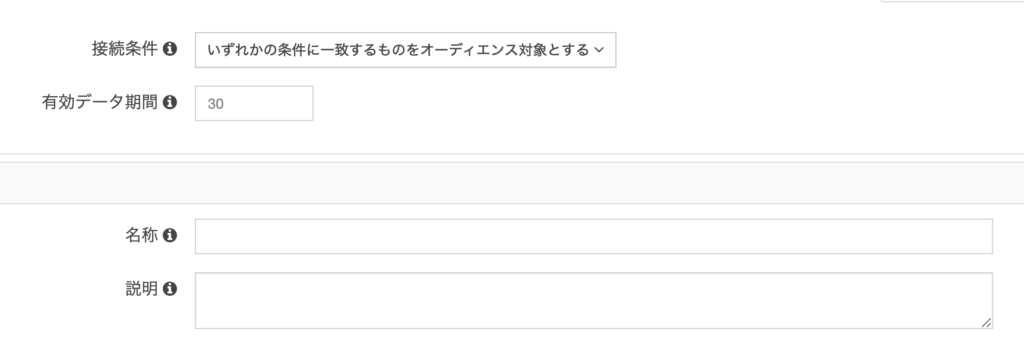
7Click [この内容で作成](Create with these settings)
8Set the created audience to the campaign.
*Once the audience data status has been created, it can be set on the campaign creation screen.
Selecting and delivering to multiple audience categories
Configuration
To select multiple interests, please select "multiple" when creating an audience.
This is an OR condition, so even if you make multiple selections, the target of delivery will not decrease.
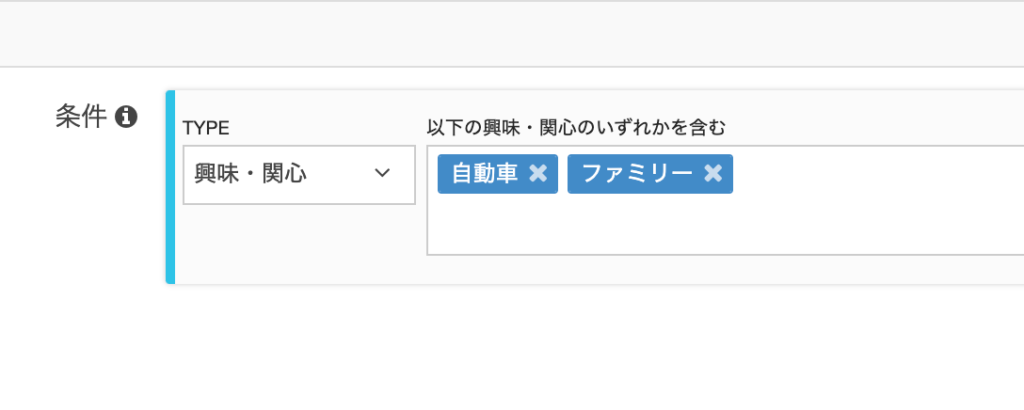
Notes
Multiple selection is deprecated when specifying audience for campaign creation.
Since this is an AND condition, if you select multiple audiences that have already been created, the distribution target will be narrowed and the distribution volume will be greatly reduced.
Example of non-recommended settings



