類似オーディエンスについて
既存のセグメントに含まれるユーザーに似ているユーザーのリストを作成することができます。この時選択されたセグメントを ”シードオーディエンス” と呼びます。
作成にあたり、以下のパラメータを設定することができます。
- オーディエンスサイズ (5・10%・15%・20%・25%・30%)
- OS
- 性別
オーディエンスサイズとは、SmartNewsの何%のユーザーを類似ユーザーとして含めたいかを表します。
もしも5%を選択した場合、SmartNews全体のユーザーから似ている順に5%のユーザーがこのセグメントの中に含まれます。
シードオーディエンスに含まれているユーザーは新規作成されるオーディエンスの中に含まれません。
シードデータのオーディエンスは拡張の際に除外されます。
よって、類似拡張のみで配信してしまうと最も配信したい対象(シードデータ)が外れてしまうため、シードデータと拡張を結合する必要があります。
設定方法
TOPページ>オーディエンス設定>オーディエンス一覧>オーディエンス詳細
1[オーディエンス設定]を押下します。
2オーディエンス一覧から類似オーディエンスを作成するための対象オーディエンスを選択します。
3オーディエンス詳細画面で右上の[類似オーディエンスを作成する]を押下します。

4[オーディエンスサイズ]を選択します。
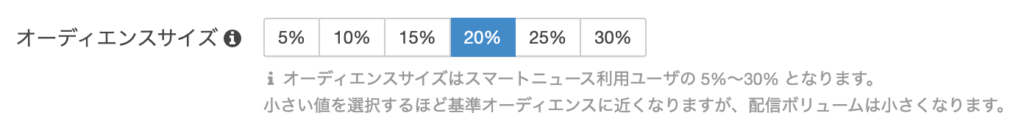
5[OS]を選択します。
6[性別]を選択します。

7名称、説明を入力します。
※名称はユーザー様の管理用となるため配信に使用されることはありません。
※説明は任意となるため必須ではありません。
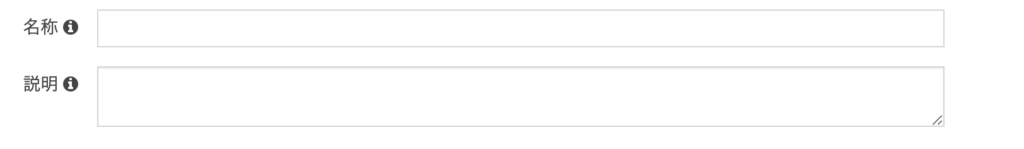
8[この内容で作成]を押下します。
9シードデータと拡張後のデータを結合します。
結合オーディエンスの作成方法については複数のユーザーリストを結合するをご参照ください。
10作成したオーディエンスをキャンペーンに設定 します。
※オーディエンスデータのステータスが作成済みになったらキャンペーン作成画面で設定可能です。
注意事項
- 類似拡張オーディエンスを作成した場合、拡張元のオーディエンスは生成後の類似拡張オーディエンスに含まれません。拡張元データのユーザーにも配信をご希望の場合には、拡張元との結合オーディエンスを作成し設定してください。
- 類似オーディエンスを作成する元のデータサイズが50以下ですと作成ができません。
- 正しく類似拡張オーディエンスが作成されない可能性がある為、シードオーディエンスがデータ準備中の状態では類似拡張を行わないようにお願いいたします。


