Overview of SmartNews Ads
スマートニュースでは、ニュースApp(アプリ)「SmartNews」のApp上(SmartNews for docomoのAppを含む)に、インフィード、動画、ディスプレイ等様々な方法で広告配信を行っています。
またSmartNews Adsは1人ひとりの関心にあわせた情報を配信するニュースApp「SmartNews」に、「有益な情報の1つとして」広告を配信できます。
SmartNews Ads offers the following types of ads:
- 予約型広告(New Premium Video Ads/New Premium Display Ads/Top News Video Ads)
- 運用型広告(Standard Video Ads/Standard Ads)
There are two types of ad display options.
予約型広告(Premium Ads)
起動画面のトップおよび主要チャンネルの上部に配信できるクリエイティブが大きい視認性の高いメニューです。リッチな動画コンテンツをAutoPlayでユーザーに届けることができ、認知広告として最適です。
こちらのPremium Adsと呼ばれる予約型広告は、トップチャンネルおよび主要チャンネル指定が可能なため、よりユーザーニーズに合った広告を配信することができます。
- New Premium Video Ads
- New Premium Display Ads
- Top News Video Ads
多様なチャンネルのファーストビューでバナー広告を配信します。注目度の高い位置での認知獲得が期待できます。
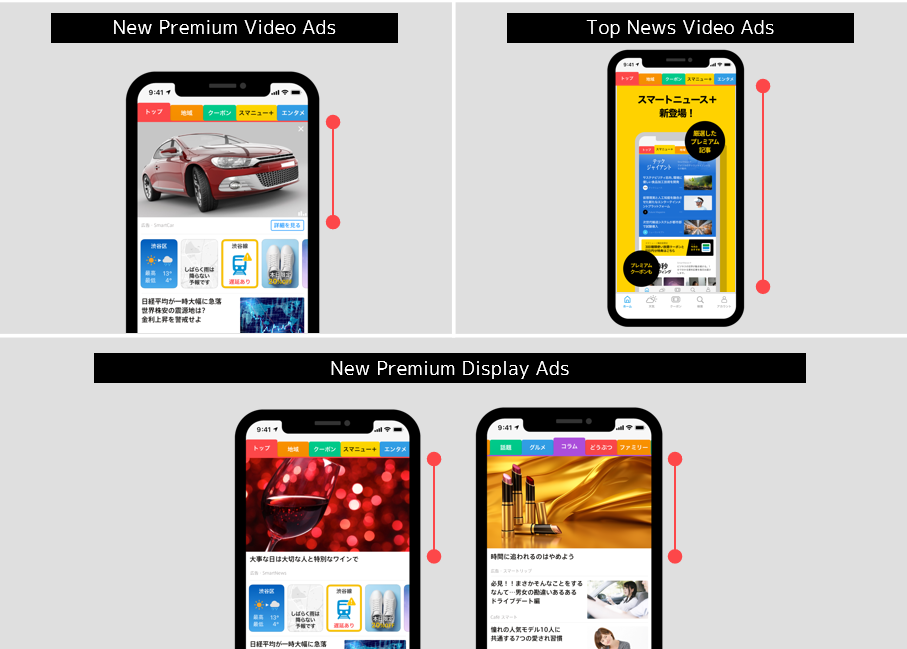
運用型広告(Standard Ads)
Standard Ads are mainly utilized for acquisition campaigns. Since the ads are displayed in-feed alongside other news content, they are noninvasive and invite clicks in an organic way.
These ads are displayed on various channels, including the Top channel.
They are shown in-feed (Channel View) in various channels including the Top channel, as well as in the middle or at the bottom of a news article (Smart View) when the user moves from the feed to the article itself.
表示場所によってクリエイティブサイズや見え方が変わるため詳細については運用型広告(Standard Ads)の配信場所/掲載イメージ/配信サイズをご参照ください。
*Some channels do not display ads.
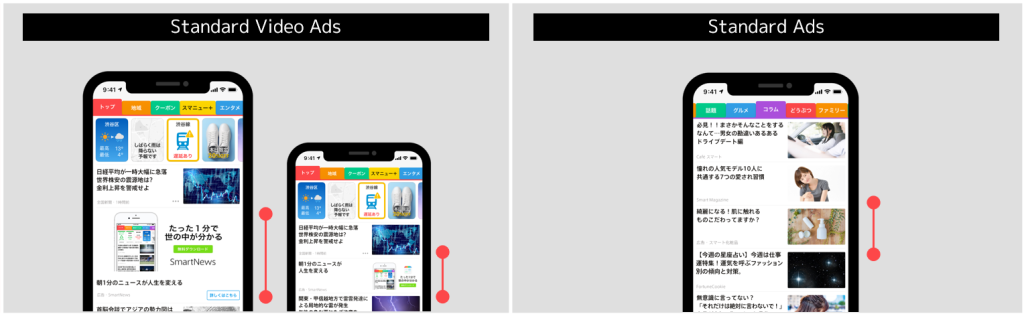
When using Standard Ads, you can choose from three priority settings to best accommodate your ad delivery goals. The following are the three priority settings:

- Reach maximization (reach complement to target)
- Maximize clicks (guide users to landing page at a low cost)
- Maximize conversion (increase the number of acquisitions within the budget)
Ad placement price, specifications, and audience targeting capabilities differ depending on the selected ad display option. For details, please refer to Price and Spec List (Premium, Standard), Premium Ads Targeting Capability, and Available Targeting Settings.


