Audiences can be created based on user interactions with ad campaigns.
Using this feature, advertisers can target users who have viewed or clicked on their ads in the past.
If you want to retarget people who viewed Premium Ads with Standard Ads, create an audience using this procedure.
Creating segments through events
Advertisers can create segments based on the following types of events.
Standard Ads
- Viewable Impressions (vimp)
- Clicks
- Conversions (CV)
- The number of conversions refers only to instances where conventional conversion tags (CV tags) are installed. Please note that conversion lists cannot be created for campaigns that use MCV, as data from Pixel tags is not reflected. If you are using Pixel, please create an audience by specifying the URL type as "website."
- 動画再生:0%, 25%, 50%, 75%, 100% 再生(動画の長さの 〇〇 % の時点を再生したユーザー)
New Premium Video Ads/Top News Video Ads
- Clicks
- 動画再生:0%, 25%, 50%, 75%, 100% 再生(動画の長さの 〇〇 % の時点を再生したユーザー)
New Premium Display Ads/Top News Display Ads
- Viewable impressions (vimp)
- Clicks
When using multiple types of events, you can select "Match all events" or "Match any event."
The type of event selected must have occurred 50 times or more during the set period, or it cannot be selected.
*If you want to retarget users who viewed Premium Ads with Standard Ads, please select "Use retargeting" and enter your Standard Ads account name when filling out the application form.
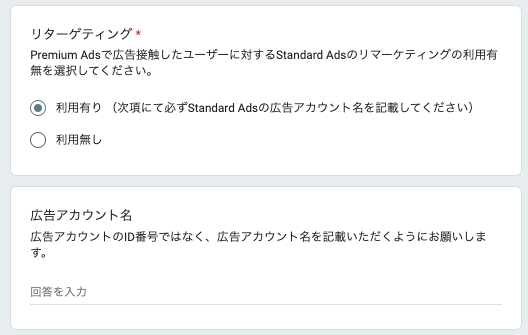
Data storage period
Non-conversion events: up to 90 days
Conversions: Up to 30 days
Settings for creating a list of users who have previously viewed your ads
TOP page > オーディエンス設定 > ユーザー定義オーディエンス作成 > TYPE: 広告
1Click [オーディエンス設定] (Audience settings)
2Click [新規オーディエンス定義作成] (Define a new audience)
3Click [ユーザー定義オーディエンス作成] (Create new user defined audience)
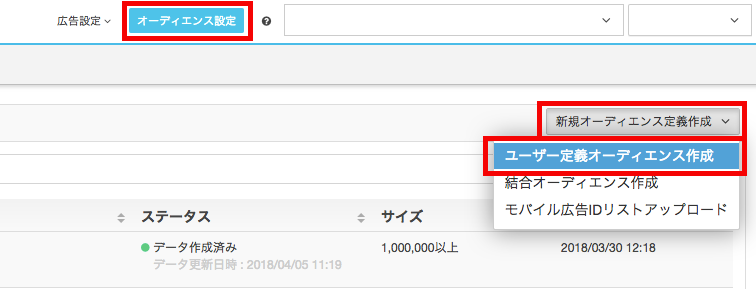
4Select [広告] (Ads) from the pull-down titled "TYPE"
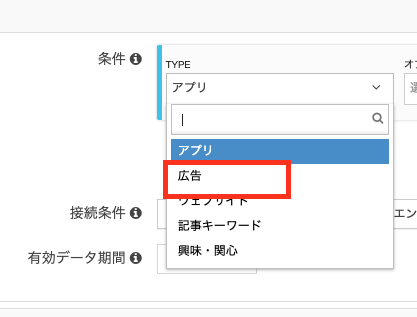
5Select the target campaign from the pull-down menu titled [オブジェクト] (Object)
6Select the target event from the pull-down menu titled [イベント] (Event)
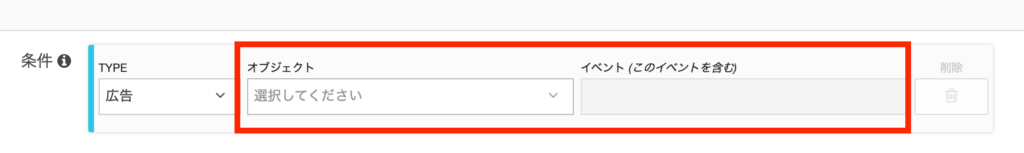
7Specify connection requirements, data history period, name, and description
*Name is for the user's own management purposes and will not be used for distribution.
*Description is optional.
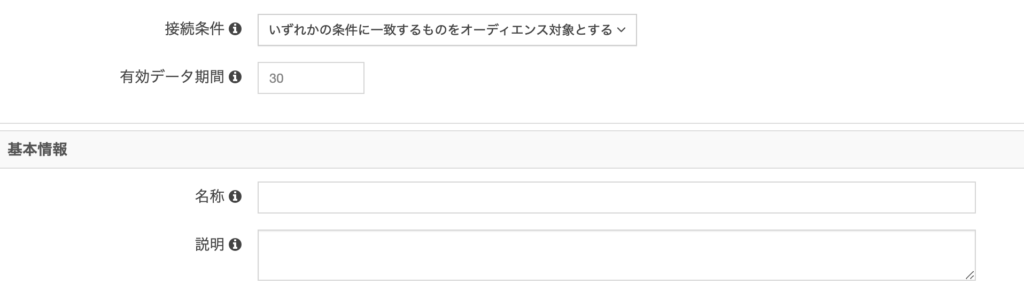
8Click [この内容で作成] (Create using these settings)
9Set the created audience to the campaign.
*Once the audience data status has been created, it can be set on the campaign creation screen.
Notes
- Audience accumulation cannot be set until at least 1 day (up to 3 days) has passed since the advertisement for accumulating the audience (the advertisement that serves as the seed of the mark) has been delivered.
- Please note that you will not be able to create new User Defined Audiences 30 days after distribution ends.


